How to enable always online on GB WhatsApp
Do you’ve a busy schedule and find it hard to stay online on GB WhatsApp but want to show your status online to others? Have you tried to enable always online on GB WhatsApp but facing difficulty in finding the right option through which you’ll enable it?
Well, whether you’re working, attending meetings or want some time to stay offline, there is a setting in GB WhatsApp that allows you to show your status online without being actually active on it. The procedure of enabling an always online setting is straightforward, simply you’ve to follow the step-by-step guide that is given below.

How to enable always online setting on GB WhatsApp
Follow 4 steps that are given below to enable the always online setting.
Step 1: Click 3 dots in GBWhatsApp upper right corner and navigate to the “GBSettings”.
Step 2: Click the “Universal” option in the GBSettings.
Step 3: Click the “Settings” option that is below the “Backup and Restore” option, You can also check out the image that is given below.
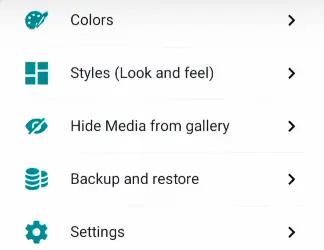
Step 4: Scroll down and here you’ll find an option “Enable Always Online”. Simply click toggle to enable it, by doing that always online status will be activated in your GB WhatsApp.
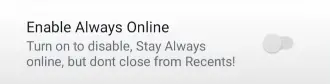
You can enable always online setting on GB WhatsApp by following procedure that is given above. If you’re facing difficulty in enabling always online or have any queries about enabling dark mode, please don’t forget to comment below.
