How to Change Recovery Question in GB WhatsApp
Ever felt the recovery question used to reset the inbuilt app lock on your GB WhatsApp is not secure anymore? Maybe you’ve chosen something like your pet’s name, favorite color, password or pin that can be easily guessed by someone who knows you even a little bit and now want change recovery question in GB WhatsApp.
Well, to change recovery question, simply open GB WhatsApp > Click 3 dots > Settings > Privacy And Security > Recovery Question > enter the answer of your old question. After that, you can easily change both question and answer. Also, step-by-step guide along with screenshots that may help you change recovery question is given below.

Steps to Change Recovery Question in GB WhatsApp
Steps that may help you change recovery question and add a new one in GB WhatsApp are as follows:
Step 1: Open GB WhatsApp from the homepage or drawer.
Step 2: On the home-screen of GB WhatsApp, look at the upper right corner and click “3 dots”.

Step 3: Click the “GBSettings” to open the settings.

Step 4: Click the first option “Privacy And Security” under GBSettings.

Step 5: When you reach the “Privacy And Security” section, scroll down to the “Recovery Question” option.

Step 6: As you’ll click the “Recovery Question” option, you’ll be asked to verify; enter the answer of the question. Enter Answer and click the “Next” button.

Step 7: Now, add a new Question and Answer that will allow you to forget PIN/Password.
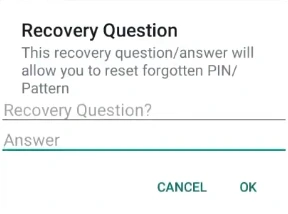
You can change recovery question in the GBWhatsApp by following straightforward procedure in this article along with screenshots. If you face any issue while changing recovery questions or want to ask question about this article, please use comment section below.
